Data Exporting
AnyLabeling provides flexible options for exporting your labeled data to various formats, allowing seamless integration with different machine learning frameworks and training pipelines.
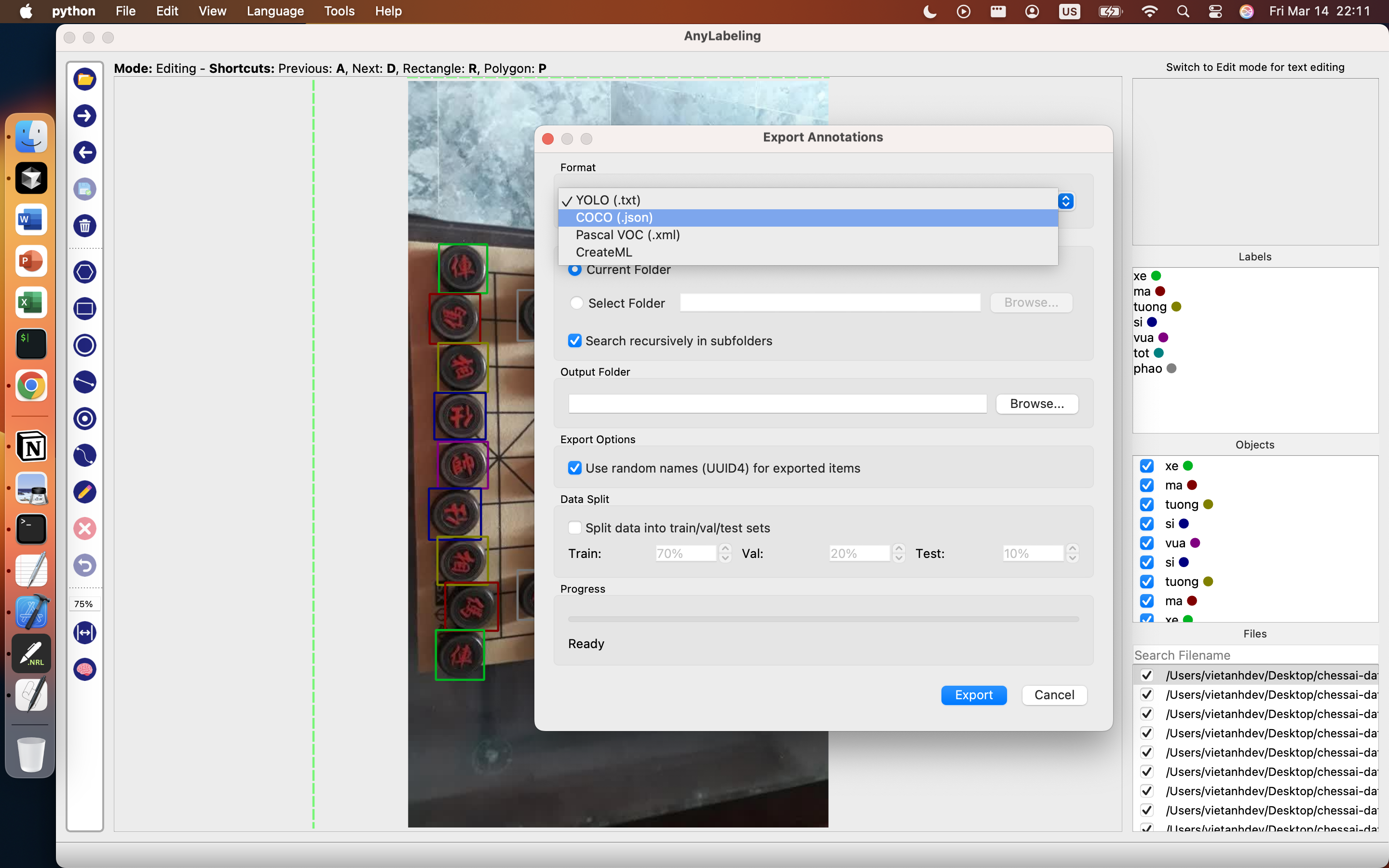
Supported Export Formats
YOLO Format
The YOLO (You Only Look Once) format is widely used for object detection tasks. When exporting to YOLO format, AnyLabeling generates:
- Text files (*.txt) for each image with normalized bounding box coordinates
- A classes.txt file containing the list of class names
Format structure:
<class_id> <center_x> <center_y> <width> <height>Where all values are normalized between 0 and 1, relative to the image dimensions.
Use case: Training YOLO models like YOLOv5, YOLOv8, and other variants.
COCO Format
COCO (Common Objects in Context) is a comprehensive format that supports object detection, segmentation, and keypoint annotations.
Key features:
- JSON-based annotation format
- Support for multiple annotation types (bounding boxes, polygons, etc.)
- Includes metadata about images and categories
Use case: Training models with frameworks that support COCO format, like Detectron2, MMDetection, or TensorFlow Object Detection API.
Pascal VOC Format
Pascal VOC is an XML-based annotation format used in the Visual Object Classes challenges.
Format structure:
- XML files for each image containing information about the image and annotations
- Includes bounding box coordinates in absolute pixel values
Use case: Training models with older frameworks or when working with systems that specifically require VOC format.
CreateML Format
CreateML format is designed for use with Apple's CreateML tool for training machine learning models on macOS.
Format structure:
- JSON format specifying annotations
- Designed to work seamlessly with Apple's ecosystem
Use case: Training models for iOS/macOS applications using Apple's CreateML.
How to Export Data
- Click on the Tools menu in the top navigation bar
- Select Export Annotations to open the export dialog
- Select the export format you want to use and click Export
Other settings are available in the export dialog.
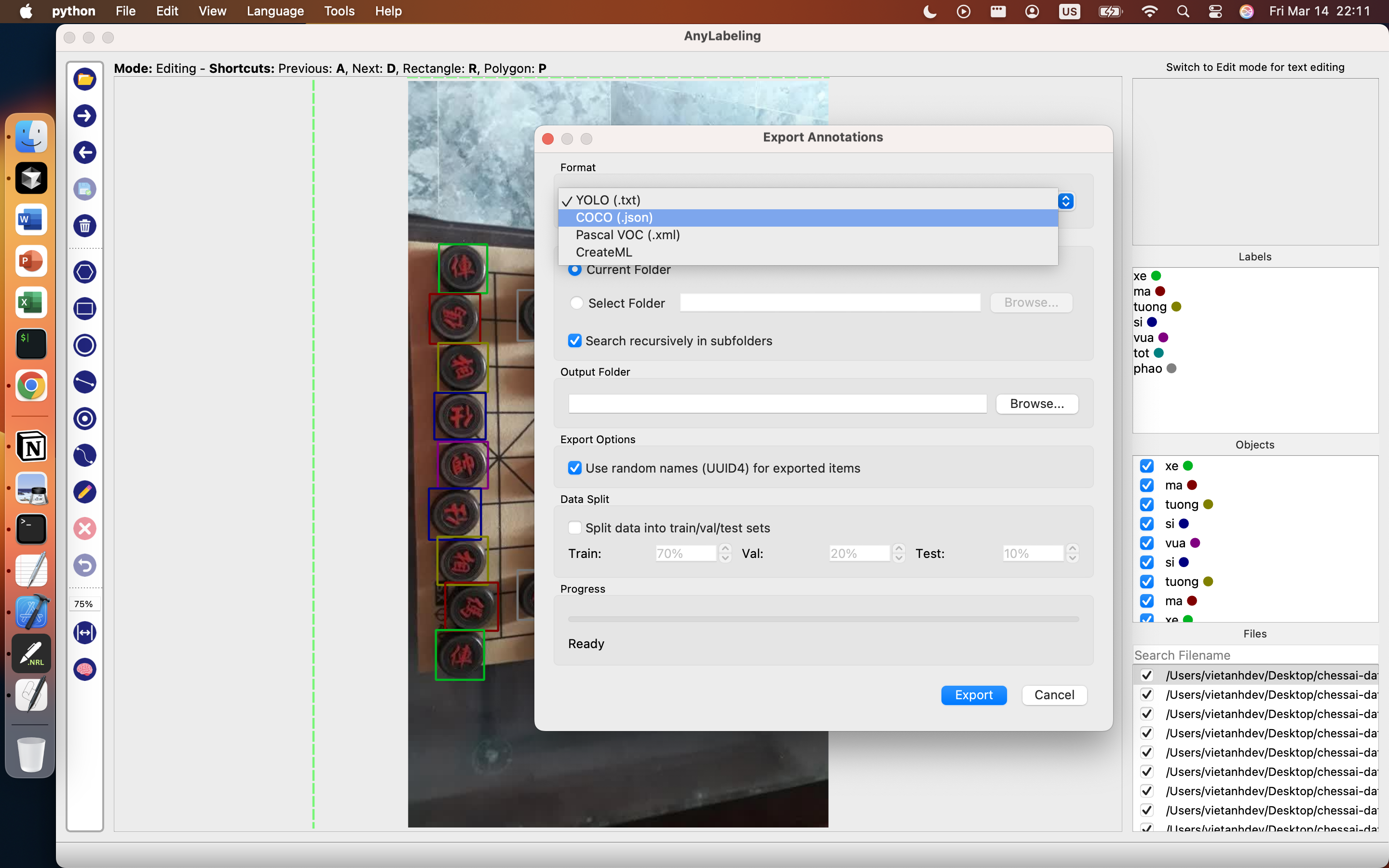
By supporting multiple export formats, AnyLabeling ensures compatibility with a wide range of machine learning frameworks and training pipelines, making it a versatile tool for your computer vision projects.